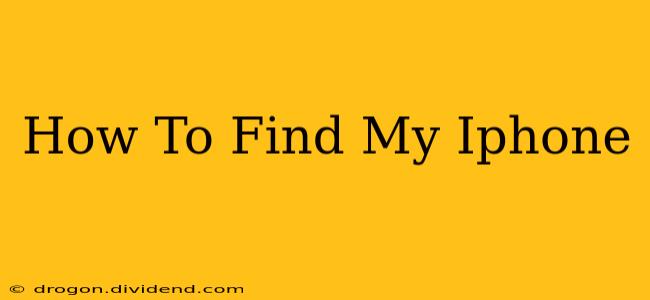Losing your iPhone can be a panic-inducing experience. But fear not! Apple's "Find My" feature is a powerful tool that can help you locate your device, no matter where it is. This comprehensive guide will walk you through everything you need to know about using Find My iPhone to recover your lost or stolen device.
Understanding Find My iPhone
Find My iPhone is a built-in feature on all iPhones, iPads, and Macs. It uses GPS, Wi-Fi, and cellular data to pinpoint your device's location on a map. Crucially, it works even if your iPhone is offline, thanks to its ability to connect to nearby Apple devices (via Bluetooth) to relay its last known location. This is a game-changer when your phone is turned off or doesn't have a cellular or Wi-Fi connection.
Key Features of Find My iPhone:
- Locate your device: See your iPhone's location on a map in real-time.
- Play a sound: If your phone is nearby but you can't find it, this feature can help you locate it quickly.
- Lost Mode: This locks your iPhone with a custom message and phone number, providing a way for someone to return your device.
- Erase iPhone: As a last resort, you can remotely erase all data on your iPhone to protect your personal information if you believe it's lost or stolen permanently.
How to Use Find My iPhone
There are two main ways to use Find My iPhone:
1. Using Another Apple Device:
This is the most straightforward method. If you have another Apple device (like an iPad, Mac, or even another iPhone), follow these steps:
- Sign in: Go to iCloud.com and sign in with your Apple ID and password. This is the same Apple ID you use on your iPhone.
- Open Find My: Click on the "Find My" app or web interface.
- Select your iPhone: Select your iPhone from the list of devices.
- Locate your iPhone: The map will show your iPhone's location. You can then use the options like "Play Sound," "Lost Mode," or "Erase iPhone."
2. Using a Web Browser:
Even if you don't have access to another Apple device, you can still use Find My iPhone through any web browser:
- Go to iCloud.com: Access iCloud.com on any computer or mobile device.
- Sign in: Sign in with your Apple ID and password (remember, the same Apple ID as your iPhone).
- Follow steps 2-4 from the previous section.
Before You Lose Your iPhone: Proactive Steps
- Enable Find My: Ensure Find My is enabled on your iPhone before you need it. Go to Settings > [Your Name] > Find My > Find My iPhone and make sure the toggle is switched on.
- Keep your iPhone Updated: Regular software updates ensure you have the latest security features and bug fixes.
Troubleshooting and Tips
- Check your Wi-Fi and Cellular Data: Find My iPhone works best with a stable internet connection.
- Low Battery: A low battery can impact the accuracy of the location services.
- Contact Law Enforcement: If your iPhone is stolen, file a police report immediately.
Conclusion: Stay Safe and Secure
Losing your iPhone is stressful, but Find My iPhone provides a powerful way to recover your device or protect your data. By understanding its features and following these steps, you can significantly improve your chances of getting your iPhone back safely. Remember to enable Find My and keep your software updated for the best protection! Take proactive steps today to ensure you're prepared for any unfortunate event.