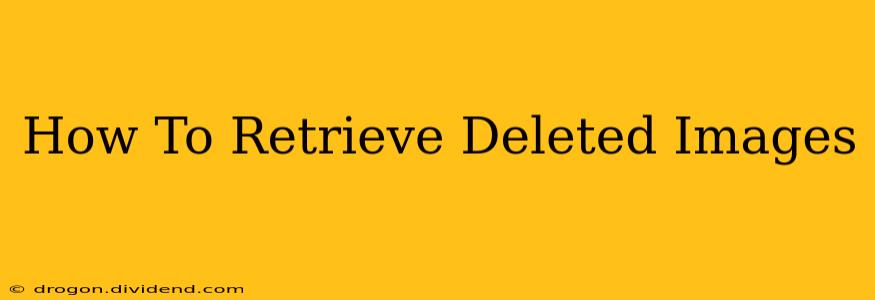Losing precious photos is heartbreaking, but don't despair! Deleted images aren't always gone forever. This guide explores various methods to retrieve deleted images from your computer, phone, and cloud storage, offering solutions for different scenarios. We'll cover everything from simple recovery techniques to using specialized software.
Understanding Image Deletion
Before diving into recovery methods, it's crucial to understand what happens when you delete an image. When you delete a file, your operating system doesn't immediately erase the data. Instead, it marks the space occupied by the file as available for new data. This means the image data remains on your storage device until overwritten. The faster you act after deletion, the higher your chances of recovery.
Retrieving Deleted Images from Different Devices
The recovery process varies slightly depending on where your images were stored:
1. Recovering Deleted Images from Your Computer (Windows & Mac):
-
Recycle Bin/Trash: The simplest method is to check your Recycle Bin (Windows) or Trash (Mac). Deleted images often reside here temporarily. Simply locate the image and restore it.
-
Using File Recovery Software: If the image isn't in the Recycle Bin/Trash, dedicated file recovery software is your next best bet. These programs scan your storage drives, identify deleted files (including images), and allow you to recover them. Popular options include Recuva (Windows), Disk Drill (Mac and Windows), and PhotoRec (open-source, cross-platform). Remember to install the software on a different drive than the one containing the deleted images to avoid overwriting the data.
-
System Restore (Windows): If you have system restore points enabled, you might be able to restore your system to a point before the images were deleted. This method restores your entire system to a previous state, so use it cautiously.
2. Recovering Deleted Images from Your Phone (Android & iOS):
-
Recently Deleted Album (iOS): iOS devices have a "Recently Deleted" album in the Photos app. Deleted images remain here for 30 days before permanent deletion.
-
Google Photos (Android & iOS): If you use Google Photos, check your Trash or Recycle Bin within the app. Similar to iOS, deleted images remain here for a period before permanent deletion.
-
Third-Party Apps (Android & iOS): Several apps specialize in recovering deleted photos from Android and iOS devices. These apps often require root access (Android) for complete recovery. Exercise caution when using third-party apps and choose reputable sources.
-
Using a Computer: Connect your phone to your computer and utilize file recovery software as described above.
3. Recovering Deleted Images from Cloud Storage (Google Drive, Dropbox, etc.):
Cloud storage services often have a Recycle Bin or Trash feature. Check the respective Recycle Bin within your cloud storage provider's platform. Deleted files usually remain there for a set period (often 30 days) before permanent removal.
Tips for Improving Your Chances of Recovery:
- Act quickly: The sooner you attempt recovery, the better your chances of success.
- Stop using the device: Avoid adding new files to the storage device where the images were deleted to prevent overwriting.
- Use reliable recovery software: Choose reputable software with positive reviews.
- Be patient: The recovery process can take time, especially for large drives or many deleted files.
Preventing Future Image Loss:
- Regular backups: Regularly back up your images to external hard drives, cloud storage, or other backup solutions.
- Use multiple storage locations: Don't keep all your images in one place.
- Enable cloud sync: Automatically sync your images to the cloud for redundancy.
Losing photos is frustrating, but with the right approach and a bit of patience, you can often retrieve your precious memories. Remember to choose the method most suitable for your specific situation and always exercise caution when using third-party software.