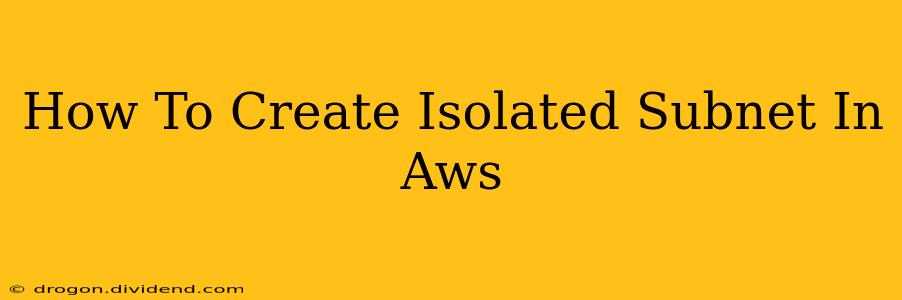Creating isolated subnets in AWS is crucial for enhancing the security and control of your cloud infrastructure. This guide provides a step-by-step walkthrough, covering essential concepts and best practices. Understanding this process is vital for any AWS user aiming to improve their network security posture.
Understanding AWS Subnets and Isolation
Before diving into the creation process, let's clarify some fundamental concepts:
- Virtual Private Cloud (VPC): Your VPC is a logically isolated section of the AWS Cloud, acting as your own virtual network. All your AWS resources reside within a VPC.
- Subnet: A subnet is a division within your VPC. It's a range of IP addresses within the larger VPC IP address space. Subnets can be public (accessible from the internet) or private (not directly accessible from the internet).
- Isolated Subnet: An isolated subnet is a private subnet with restricted access, further enhancing security. It typically lacks direct internet access and relies on other resources (like NAT Gateways) for outbound connectivity.
Why Isolate Your Subnets?
Network segmentation is a cornerstone of security. By isolating your subnets, you significantly reduce your attack surface. Critical resources placed within isolated subnets are shielded from direct internet exposure, minimizing the risk of unauthorized access.
Creating an Isolated Subnet in AWS: A Practical Guide
This guide will show you how to create a truly isolated subnet within your AWS environment. We'll leverage several AWS services to achieve this level of security.
Step 1: Existing VPC or New VPC?
Do you have an existing VPC? If so, proceed to Step 2. If not, you'll first need to create a VPC. Navigate to the VPC service in the AWS Management Console and follow the wizard's instructions to create a new VPC with your desired settings.
Step 2: Define Subnet Configuration
Within your VPC, define a new subnet. Key parameters to consider include:
- Availability Zone: Choose the appropriate Availability Zone(s). For redundancy, consider multiple AZs.
- CIDR Block: This defines the range of IP addresses for your subnet. Make sure it doesn't overlap with other subnets in your VPC.
- Subnet Name: Choose a descriptive name (e.g., "isolated-db-subnet").
- Public/Private: Crucially, select "Private".
Step 3: Configure Routing
This is where the isolation happens. A private subnet, by default, does not have internet access. To allow outbound internet access for resources in your isolated subnet, you need a Network Address Translation (NAT) Gateway.
-
Create a NAT Gateway: Launch a NAT Gateway in a public subnet within the same VPC. This gateway will handle outbound internet traffic from your isolated subnet. Ensure your NAT Gateway has sufficient capacity for your anticipated traffic.
-
Route Table Association: Associate your isolated subnet with a route table. In this route table, add a route for 0.0.0.0/0 (default route) pointing to your NAT Gateway. This allows instances in your isolated subnet to access the internet via the NAT Gateway.
Step 4: Security Groups
Security Groups act as firewalls for your instances. For enhanced security in your isolated subnet:
- Restrict Inbound Traffic: Carefully configure your Security Groups to allow only necessary inbound traffic. Avoid opening unnecessary ports to minimize attack vectors.
- Outbound Traffic: While the NAT Gateway handles outbound traffic, you can still further refine outbound rules within your Security Groups, if necessary.
Step 5: Launch Instances in Isolated Subnet
Now, launch your EC2 instances into the newly created isolated subnet. Make sure these instances are associated with the correctly configured Security Groups.
Step 6: Monitoring and Review
Regularly monitor your isolated subnet's activity and security logs. Proactively review your security group rules to ensure they remain appropriate and secure.
Best Practices for Isolated Subnets
- Least Privilege: Implement the principle of least privilege – grant only the necessary permissions.
- Regular Security Audits: Conduct periodic security audits of your VPC and subnets.
- Network Segmentation: Divide your network into smaller, isolated segments based on function and sensitivity.
- Use VPC Endpoints: Where possible, use VPC Endpoints to access AWS services instead of traversing the public internet.
By following these steps and best practices, you can create and maintain secure, isolated subnets in AWS, significantly strengthening the security posture of your cloud infrastructure. Remember that security is an ongoing process – continuous monitoring and adaptation are crucial for maintaining a robust security posture.