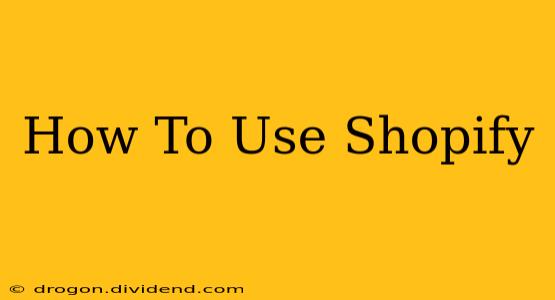So, you're ready to dive into the world of e-commerce and have chosen Shopify as your platform? Excellent choice! Shopify is a powerful and user-friendly platform that allows anyone to build and manage their online store, regardless of their technical skills. This comprehensive guide will walk you through the essential steps, from setting up your store to marketing your products.
Getting Started: Setting Up Your Shopify Store
Before you can start selling, you need to set up your Shopify store. Here's a step-by-step guide:
1. Create Your Shopify Account
The first step is creating your Shopify account. Head over to the Shopify website and click "Start free trial." You'll need to provide some basic information, including your email address and desired store name. Choose a plan that suits your needs – Shopify offers various pricing tiers to accommodate different business sizes and requirements.
2. Choosing a Theme
Shopify offers a wide range of themes to choose from, allowing you to customize the look and feel of your online store. Consider your brand and target audience when selecting a theme. A clean, modern theme works well for most businesses. Remember to check for responsiveness – your store needs to look great on all devices (desktops, tablets, and smartphones).
3. Adding Your Products
Adding products is crucial. Provide high-quality images, compelling descriptions, and accurate pricing. Use relevant keywords in your product descriptions to improve your search engine optimization (SEO). Shopify makes it easy to organize your products into collections for easier navigation for your customers.
4. Setting Up Payment Gateways
You'll need to connect a payment gateway to process payments. Shopify integrates with various payment providers, including PayPal and Stripe. Choosing a reliable and secure payment gateway is essential to build trust with your customers.
5. Configuring Shipping Settings
Define your shipping zones and rates. Offer various shipping options to cater to different customer needs and preferences. Accurate shipping calculations are important for a seamless checkout experience. Consider offering free shipping to incentivize purchases – a popular strategy for boosting sales.
Mastering Shopify: Advanced Features & Tips
Once your store is up and running, you can explore more advanced features to enhance your sales and customer experience.
1. Utilizing Shopify Apps
Shopify's app store offers a vast library of apps to extend your store's functionality. From marketing and SEO tools to customer support and inventory management, you can find apps to streamline various aspects of your business. Explore apps that can improve your conversion rates and automate tasks.
2. Optimizing Your Store for SEO
Search Engine Optimization (SEO) is vital for driving organic traffic to your store. Use relevant keywords throughout your store, optimize your product images, and build high-quality backlinks to your website. Shopify provides built-in SEO tools to help you optimize your store.
3. Leveraging Shopify's Marketing Tools
Shopify offers integrated marketing tools, including email marketing and social media integration. Utilize these tools to connect with your customers, promote new products, and drive sales. Consider running targeted advertising campaigns to reach your ideal audience.
4. Providing Excellent Customer Service
Providing outstanding customer service is crucial for building a loyal customer base. Respond promptly to customer inquiries and resolve any issues efficiently. Consider using live chat or a help desk app to enhance your customer support.
Conclusion: Your Shopify Journey Begins Now!
Building a successful online store takes time and effort, but Shopify simplifies the process significantly. By following these steps and leveraging Shopify's features, you can create a thriving online business. Remember to consistently analyze your data, adapt your strategies, and never stop learning! Good luck on your entrepreneurial journey!