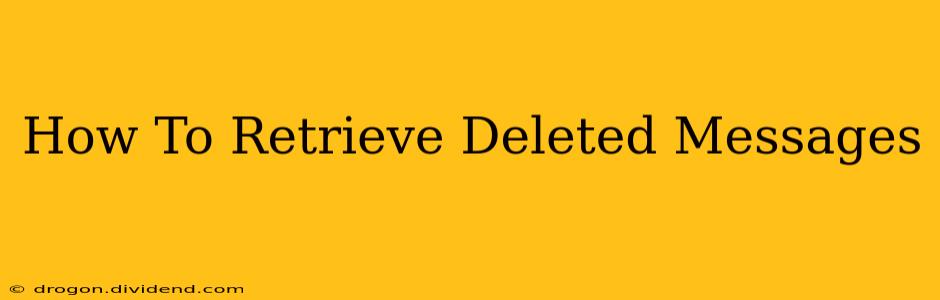Losing important messages can be incredibly frustrating, whether it's a crucial work detail, a cherished memory, or something else entirely. Fortunately, there are several ways you can try to retrieve deleted messages, depending on where they were stored. This guide will walk you through the process for various platforms and situations.
Understanding Message Deletion
Before we dive into recovery methods, it's crucial to understand what happens when you delete a message. Deleting a message doesn't instantly erase it from your device or the server. Instead, it typically marks the space occupied by the message as available for overwriting. The faster you act after deletion, the higher the chances of successful recovery.
Retrieving Deleted Messages from Different Platforms
The methods for recovering deleted messages vary depending on the platform you're using. Here's a breakdown for some common platforms:
1. Retrieving Deleted Text Messages (SMS/MMS)
- Check Your Phone's Backup: Many phones automatically back up text messages to cloud services like Google Drive (Android) or iCloud (iPhone). Restoring from a recent backup is often the easiest way to recover deleted messages. Check your device's settings for backup options.
- Use Data Recovery Software: Third-party data recovery software can scan your phone's storage for deleted files, including text messages. These tools vary in effectiveness and cost. Important Note: Be cautious when choosing data recovery software; ensure it's reputable and compatible with your phone model.
- Contact Your Carrier: In some cases, your mobile carrier may have backups of your text messages. Contacting customer support is worth considering, but keep in mind that this is not always successful.
2. Retrieving Deleted Messages from WhatsApp
- Check Local Backup: WhatsApp automatically backs up your chats locally to your phone's storage. If you haven't cleared this backup, reinstalling WhatsApp and restoring from a local backup can recover deleted messages.
- Check Google Drive or iCloud Backup (Android/iPhone): If you've enabled cloud backups for WhatsApp, restoring your chats from Google Drive (Android) or iCloud (iPhone) will recover deleted messages. The frequency of backups is crucial here—more frequent backups provide a greater chance of recovery.
- Third-Party Recovery Tools: Several third-party tools claim to recover deleted WhatsApp messages. However, exercise caution and thoroughly research any tool before using it to avoid potential data loss or security risks.
3. Retrieving Deleted Messages from Facebook Messenger
- Check Your Facebook Activity Log: Facebook keeps a record of your activity, which may include deleted messages. Check your Activity Log for a possible record.
- Check for a Backup: If you have a copy of your Facebook data, you might find the deleted messages there.
- Contact Facebook Support: This is a last resort, but in specific circumstances, contacting Facebook support may yield results.
4. Retrieving Deleted Messages from Email
- Check Your "Trash" or "Deleted Items" Folder: The simplest solution! Deleted emails typically end up in your trash folder, which is emptied after a certain period.
- Contact Your Email Provider: In some cases, your email provider may have a way to restore deleted emails from their servers. Check their help documentation or contact their support.
5. Retrieving Deleted Messages from Other Apps
The recovery methods for other messaging apps will vary. Many apps offer similar backup and restore options to WhatsApp or rely on your device's backup features. Check the specific app's help documentation or settings for guidance.
Tips for Preventing Future Message Loss
- Enable Regular Backups: This is the single most effective way to prevent data loss. Regularly back up your phone and any messaging apps you use.
- Use Cloud Storage: Cloud services like Google Drive, iCloud, and Dropbox offer secure and accessible backups.
- Be Mindful of Auto-Deletion Settings: Many apps have settings that automatically delete messages after a certain period. Review and adjust these settings to suit your needs.
Conclusion
Retrieving deleted messages is not always guaranteed, but by following the steps outlined above and acting quickly, you significantly improve your chances of success. Remember to always prioritize data security and use reputable tools and methods to recover your data. Prevention is better than cure – regular backups are key!