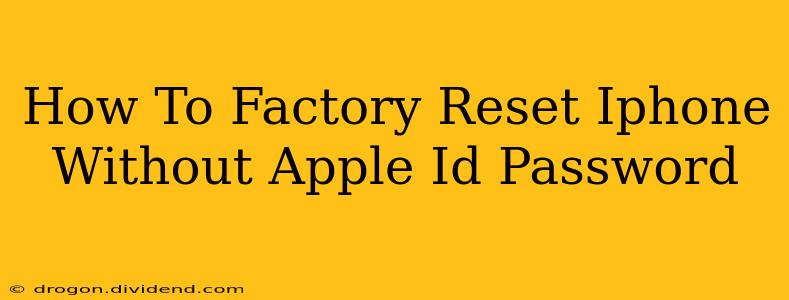Losing your Apple ID password can feel like a major setback, especially if you need to factory reset your iPhone. But don't panic! While it's significantly harder to factory reset an iPhone without your Apple ID password than with it, there are still a few potential routes you can explore. This is crucial: These methods are generally only viable if you've previously taken certain steps to prepare, or if you have access to certain information. Let's explore the options:
Understanding the Limitations
Before we dive in, it's essential to understand that Apple's security features are designed to protect your data. Factory resetting an iPhone without your Apple ID password is not easily done and often requires specific prior preparations or information. Apple prioritizes data security and makes it difficult, for good reason, to bypass authentication.
Methods to Consider (With Caveats)
Here are some possibilities, but remember that success is not guaranteed and depends heavily on your prior setup:
1. If you've previously enabled "Find My iPhone" and have access to your trusted device.
If you've previously enabled "Find My iPhone" and have another trusted device (like a Mac or another iOS device) signed in to the same Apple ID and remember your Apple ID password, you might be able to remotely erase your iPhone. This is the most likely scenario where you can succeed.
- Steps: Use iCloud.com on your trusted device. Sign in with your Apple ID and password. Locate your iPhone, and select the "Erase iPhone" option.
Important Note: This will erase ALL data on your iPhone. Backups are important. If you don't remember your password, this won't work.
2. If your iPhone is supervised and you have MDM access
If your iPhone is enrolled in a Mobile Device Management (MDM) system through your workplace or school, the administrator might be able to remotely wipe it. This is a corporate or institutional level process. Contact your IT department or administrator for assistance.
3. Recovery Mode (Very Limited Situations)
In some extremely rare cases, if you've never used Find My iPhone or have an older iOS version, you might be able to put your iPhone in Recovery Mode and connect it to iTunes (or Finder on newer macOS). This method is unlikely to work on newer iPhones and iOS versions with strong security features enabled.
- Steps: This involves a specific process (which varies slightly by iOS version) of holding down the volume buttons and power button until the device enters recovery mode. Then, connecting to a computer and attempting a restore. This is NOT reliable and rarely works in modern iOS versions.
4. Contacting Apple Support (A Long Shot)
As a last resort, you can try contacting Apple Support. They might be able to help you verify your ownership and possibly assist with a reset, but be prepared to provide considerable proof of ownership. This is highly unlikely to be successful without your Apple ID password.
Preventing this in the Future
To avoid this predicament in the future, it is absolutely crucial to:
- Remember your Apple ID password: Use a strong, unique password and consider using a password manager.
- Enable two-factor authentication: This adds a significant extra layer of security.
- Regularly back up your iPhone: Use iCloud or iTunes/Finder backups to preserve your data.
Conclusion: Prioritization of Security
Apple's security measures are designed to protect your information. Factory resetting without your Apple ID password is a difficult, and often impossible task. The best approach is prevention through strong password management and regular backups. If you find yourself in this situation, the options are limited, and success depends largely on your prior actions.