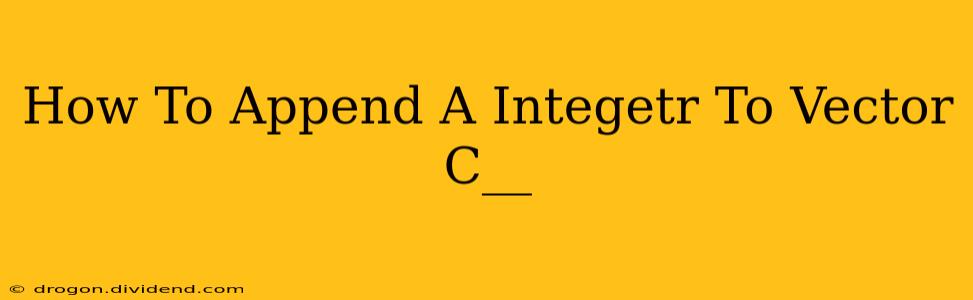Appending an integer to a vector in C++ is a fundamental operation in many programming tasks. This guide will walk you through several methods, explaining the nuances of each approach and highlighting best practices. Understanding these techniques is crucial for efficient and robust C++ programming.
Understanding Vectors in C++
Before diving into appending integers, let's briefly review what vectors are in C++. Vectors are dynamic arrays, meaning they can grow or shrink in size as needed during program execution. This flexibility contrasts with static arrays, whose size is fixed at compile time. This dynamic nature makes vectors incredibly useful for handling collections of data where the size isn't known beforehand.
The std::vector container is part of the C++ Standard Template Library (STL). Its declaration typically looks like this:
#include <vector>
std::vector<int> myVector; // A vector to store integers
Methods for Appending Integers to a Vector
There are primarily two methods for adding integers to a std::vector:
1. Using the push_back() method
This is the most common and generally preferred method. push_back() adds an element to the end of the vector. It's efficient because vectors are designed to handle additions at the end with minimal overhead.
#include <iostream>
#include <vector>
int main() {
std::vector<int> numbers;
numbers.push_back(10); // Append 10
numbers.push_back(20); // Append 20
numbers.push_back(30); // Append 30
std::cout << "Vector elements: ";
for (int number : numbers) {
std::cout << number << " ";
}
std::cout << std::endl; // Output: Vector elements: 10 20 30
return 0;
}
Advantages of push_back():
- Efficiency: Optimized for adding elements to the end.
- Simplicity: Easy to understand and use.
- Readability: Improves code clarity.
2. Using the emplace_back() method (C++11 and later)
emplace_back() is a more advanced method available from C++11 onwards. Instead of copying or moving an element into the vector, it constructs the element in place within the vector's allocated memory. This can offer performance benefits, especially when dealing with complex objects.
#include <iostream>
#include <vector>
int main() {
std::vector<int> numbers;
numbers.emplace_back(10); // Construct 10 directly in the vector
numbers.emplace_back(20); // Construct 20 directly in the vector
numbers.emplace_back(30); // Construct 30 directly in the vector
std::cout << "Vector elements: ";
for (int number : numbers) {
std::cout << number << " ";
}
std::cout << std::endl; // Output: Vector elements: 10 20 30
return 0;
}
Advantages of emplace_back():
- Potential Performance Improvement: Avoids unnecessary copying or moving. Especially beneficial with complex objects.
- Efficiency: Minimizes overhead.
Choosing the Right Method
For appending integers (or other simple data types), push_back() is generally sufficient and easier to read. emplace_back() might provide a slight performance edge in some cases, but the difference is often negligible for simple types. The readability advantage of push_back() often outweighs the minor performance gain of emplace_back() for integers. Consider emplace_back() for more complex objects where the construction cost is significant.
Error Handling and Best Practices
- Memory Management: Vectors handle memory allocation automatically, but excessively large vectors can still consume significant memory. Be mindful of your data size.
- Exception Safety: Both
push_back()andemplace_back()are exception-safe; if an exception occurs during the append operation, the vector's state remains consistent.
By mastering these techniques, you'll be well-equipped to efficiently manage integer data within your C++ programs using vectors. Remember to choose the method that best balances performance and code clarity for your specific application.