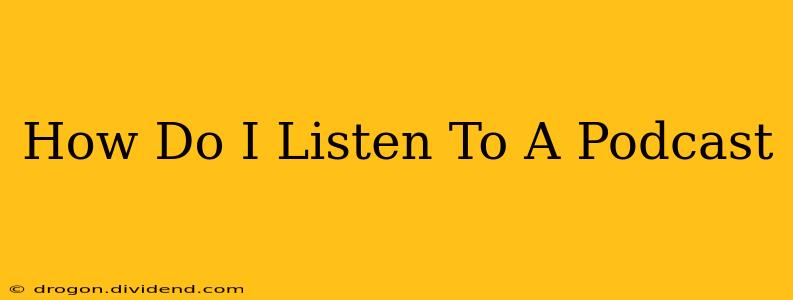Podcasts have exploded in popularity, offering a diverse range of content on virtually any topic imaginable. Whether you're a seasoned listener or completely new to the world of audio entertainment, this guide will walk you through everything you need to know about how to listen to a podcast.
Finding Your Perfect Podcast
Before you even start listening, you'll need to find some podcasts you'll enjoy. There are millions out there, so a little searching is necessary. Here are some great places to start your search:
-
Podcast Apps: Dedicated podcast apps offer extensive catalogs, personalized recommendations, and often include features like download management and playback speed control. Popular apps include:
- Spotify: More than just music, Spotify has a massive podcast library and integrates seamlessly with their music service.
- Apple Podcasts: Pre-installed on iPhones and iPads, Apple Podcasts is a user-friendly option with a large selection.
- Google Podcasts: A convenient choice for Android users, offering a clean interface and easy search functionality.
- Overcast: Known for its smart speed and other audio enhancement features.
- Pocket Casts: A powerful app with highly customizable options for power users.
-
Directly from Podcast Websites: Many podcasts maintain their own websites where you can listen directly through a web player, often with show notes and additional content.
-
Search Engines: A simple Google, Bing, or DuckDuckGo search for "[your topic] podcast" will quickly yield relevant results.
Choosing a Podcast App
Once you've found a few podcasts you're interested in, you'll need a podcast app to listen. The best app for you will depend on your device and personal preferences. Consider the following factors:
- Platform Compatibility: Make sure the app is available on your phone, tablet, or computer.
- Features: Some apps offer advanced features like variable playback speed, sleep timers, and episode skipping.
- User Interface: Choose an app with a clean, intuitive interface that's easy to navigate.
- Podcast Library: A large, well-curated podcast library will greatly expand your listening options.
Listening to Your Chosen Podcast
Once you've downloaded a podcast app and found a show, listening is incredibly straightforward:
- Search and Subscribe: Use the app's search function to find the podcast you want. Subscribe to it to automatically receive new episodes.
- Download Episodes (Optional): Many apps allow you to download episodes for offline listening, ideal for commutes or areas with poor internet connection.
- Play and Enjoy: Simply tap on an episode to begin listening! Most apps allow you to control playback speed, skip forward or backward, and adjust volume.
Tips for the Best Podcast Listening Experience
- Experiment with Playback Speed: Slightly increasing the playback speed can save you time without significantly impacting comprehension.
- Use Headphones: Headphones greatly improve the audio quality and immerse you in the podcast experience.
- Explore Different Genres: Don't be afraid to try podcasts outside your usual interests. You might discover a new favorite!
- Check out Show Notes: Many podcasts provide detailed show notes with links to resources, guest information, and more.
Listening to podcasts is a fantastic way to learn, be entertained, and stay informed. With so much great content available, you're sure to find something you love. Start exploring today and discover the world of podcasting!